Oauth第三方登录GitLab实现,用Egg.js做后端
Oauth是一种实现第三方登录的功能,目前在互联网上非常流行,很多大型网站都会提供第三方登陆的功能。

由于个人接入Oauth第三方登陆的方式非常简单,因此我们今天就来实践一下。
Oauth前置知识
Oauth的原理我看的是阮一峰的博客。这几篇博客讲的通俗易懂:
Oauth的原理我看的是阮一峰的博客。这几篇博客讲的通俗易懂:
其中第三篇作者就已经使用了GitHub作为例子,实现了第三方登录的全过程。作者已经把代码开源了,感兴趣的可以去他博客里看看。
Egg.js后端
Egg.js是Javascript的后端框架,是阿里开源的。我最近在学这个,正好也拿Oauth来练习一下。基本任何正常的后端环境都能实现Oauth。Egg.js 官网
这次大概会用到Controller,模板渲染,HttpClient,Config,router等等,都在Egg.js文档中有讲。
我下面代码的写法是不规范的,比如HttpClient应该返稿service中,我直接就在Controller中请求了。因为我这是demo,所以就没那么注意了。
gitlab第三方登陆配置
我这边用的是局域网的GitLab(不能截图),所以给大家网上的截图参考。 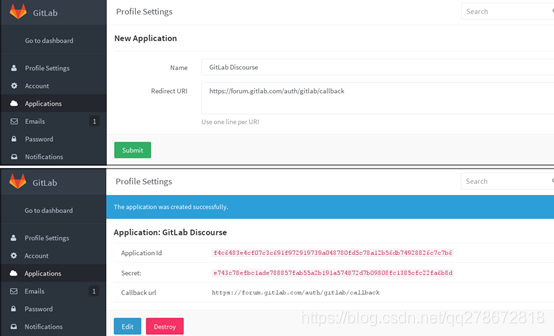
整个Oauth的请求流程我参考的这个: http://www.inyouc.com/help/api/oauth2.md
有了上面这些内容,就可以实现第三方登录啦~
程序代码
首先建立好egg工程,然后安装模板渲染的插件,并配置好: https://eggjs.org/zh-cn/core/view.html
然后上完整的代码:(我只列出框架中我修改的部分)
//config.default.js
config.oauth = {
appId: 'XXXXXXXXXXXXXX',
secret: 'XXXXXXXXXXXXXX',
redirect_uri: 'http://127.0.0.1:7001/oauth/redirect',
gitlab_url: 'http://xxxx.com',
};
config.oauth_access = {};
config.view = {
root: Path.join(appInfo.baseDir, 'app/view'),
mapping: {
'.nj': 'nunjucks',
},
};config中写入你拿到的id和secret,以及回调地址和gitlab的地址。
// Controller/home.js
const Controller = require('egg').Controller;
class HomeController extends Controller {
async index() {
const { ctx } = this;
await ctx.render('home.nj', ctx.app.config.oauth);
}
async redirect() {
const { ctx } = this;
const res = await ctx.curl(ctx.app.config.oauth.gitlab_url + '/oauth/token', {
method: 'POST',
data: {
client_id: ctx.app.config.oauth.appId,
client_secret: ctx.app.config.oauth.secret,
code: ctx.request.query.code,
grant_type: 'authorization_code',
redirect_uri: ctx.app.config.oauth.redirect_uri,
},
});
ctx.app.config.oauth_access = res.data;
}
}
module.exports = HomeController;controller是最重要的逻辑。index函数负责渲染首页,首页会有点击去第三方登录的链接。
redirect函数就是第三方登录之后的回调。回调之后直接请求了access_token.
这个函数的body我没有写。
//router.js
module.exports = app => {
const { router, controller } = app;
router.get('/', controller.home.index);
router.get('/oauth/redirect', controller.home.redirect);
};//home.nj
<html>
<head>
<title>
首页
</title>
</head>
<body>
<a id="link">点击去Gitlab第三方登录</a>
</body>
<script>
var a = document.getElementById('link');
a.href = '{{ gitlab_url }}/oauth/authorize?client_id={{ appId }}&redirect_uri={{ redirect_uri }}&response_type=code';
</script>
</html>